Triathlon: You could use this preset for sports in general, however, I made this one with the intention of highlighting those blue and green hues you see in most triathlons during the swim, bike and run portion. Either way, your sport pic will look super clean with this preset.
Once purchased, you will be provided with one, DNG file link.
Snow: The perfect preset for showing off that winter wonderland you’re in!
Once purchased, you will be provided with one, DNG file link.
Instructions for download:
- Be sure to have the free ‘Lightroom’ app installed on your mobile phone. Create an account, these presets only work on the ‘Lightroom’ phone app.
- Open the link from the checkout confirmation page and download the DNG file
- Upload the folder to Dropbox (make sure Dropbox is downloaded on to your mobile phone). Depending on your system and if it’s not uploading to Dropbox, the folder might have to be zipped. To unzip folder, right click the folder then click unzip
- Open Dropbox on your smart phone, and then export the DNG file to the Lightroom app
- Once you have the DNG file in Lightroom, follow these steps:
- ‘Create Album’
- ‘Add Photos’
- ‘From Files’
- and then open the first DNG file.
- Tap the circle with three dots in the upper, right corner of the Lightroom app
- Click ‘Create Preset’
- Open a picture, then go to ‘Presets’ on the bottom navigation of the app
- Click the one you’re using (example: ‘Snow’, ‘Cars’, etc.).
You have 24 hours to download the contents before they expire. Please note that not every image will work with each preset and you might have to adjust the the levels of the preset to receive the desired outcome. Any questions, please e-mail [email protected].
*Sorry, no refunds due to the nature of the product being downloadable.
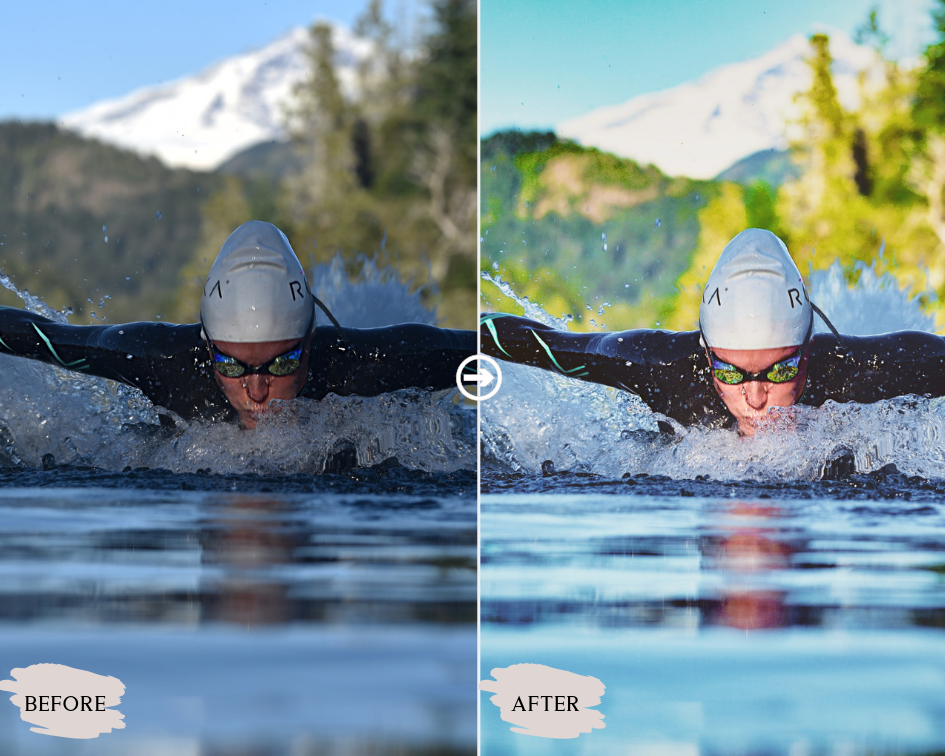


Reviews
There are no reviews yet.